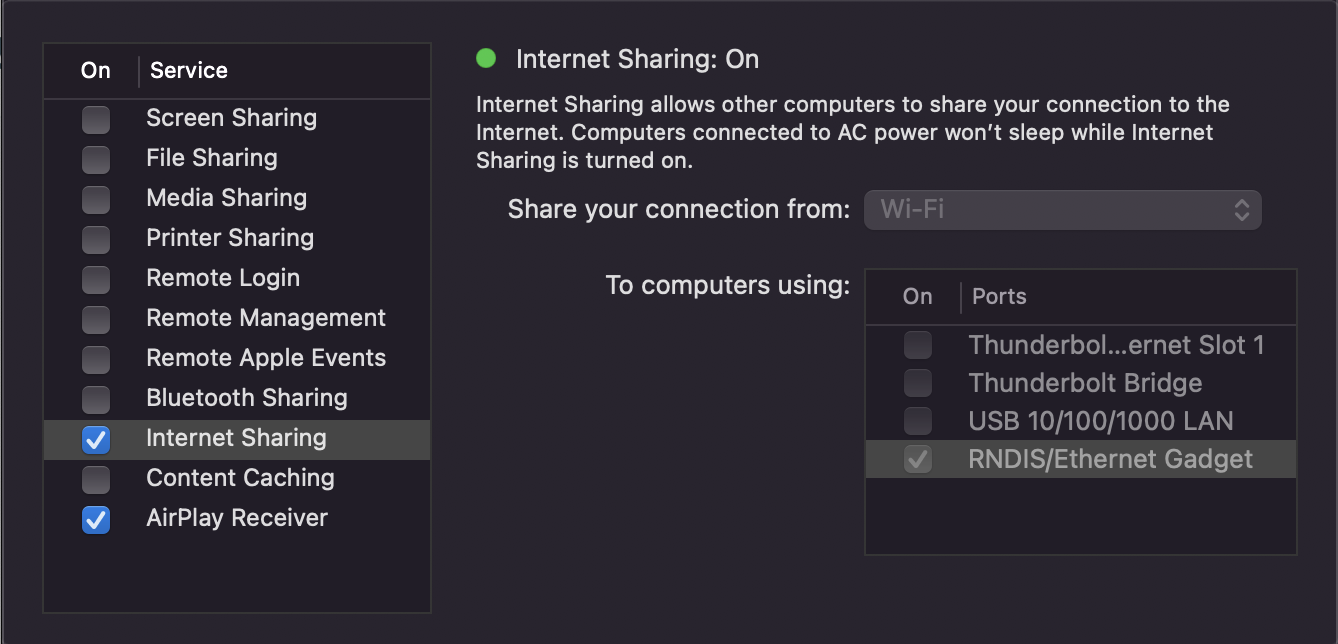"You are missing the required libraries for the authentication method you requested"
Some desktop environments do not come with the webkitgtk library the Cisco AnyConnect client uses to to generate the ONID sign in window. For debian based distributions the required library can be installed by running the following commands from terminal:
sudo pacman -S webkit2gtk