This tutorial showing how to connect Raspberry Pi4 to MacBook Pro via USB-C (used to power the Pi) and share internet from MacBook to the Pi. Works for Debian and Kali linux images.
- Image Kali/Debian to Raspberry Pi
- Edit file /boot/config.txt, add
[all]
dtoverlay=dwc2,dr_mode=peripheral
- Edit file /boot/cmdline.txt
console=serial0,115200 console=tty1 root=PARTUUID=ef15daca-02 rootfstype=ext4 fsck.repair=yes modules-load=dwc2,g_ether rootwait
- Create usb0 interface at /etc/network/interfaces.d/usb0
auto usb0
allow-hotplug usb0
iface usb0 inet dhcp
On MacBook, open System Preferences
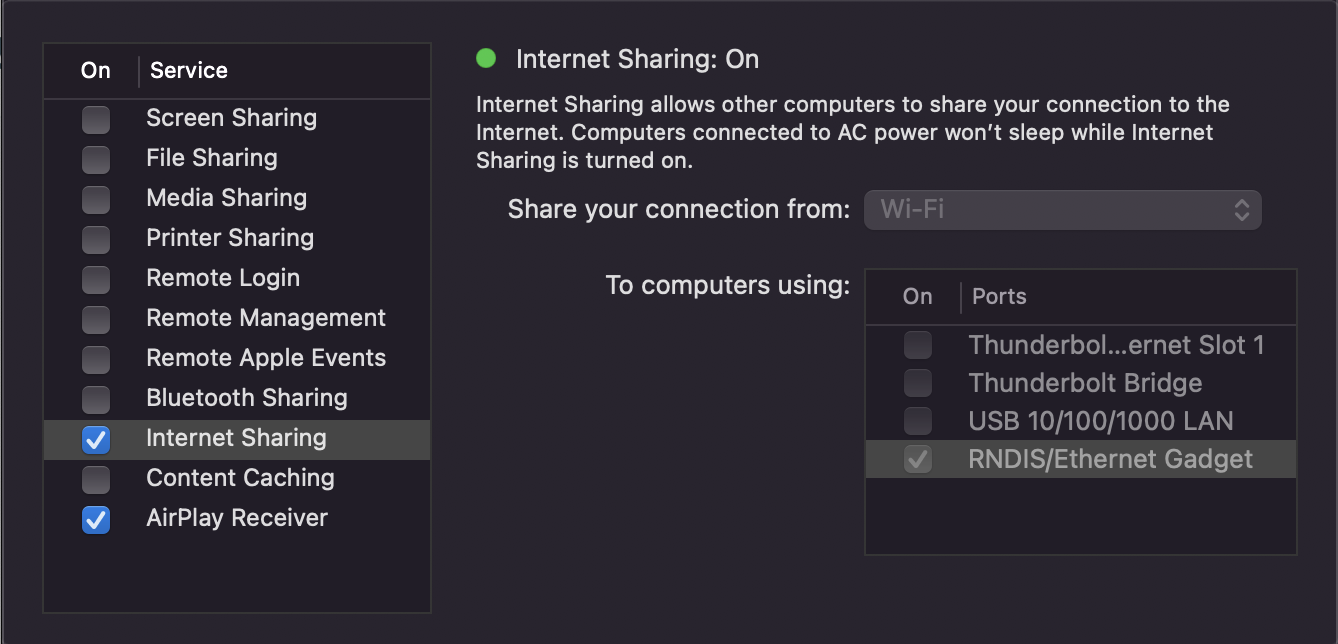
No comments:
Post a Comment